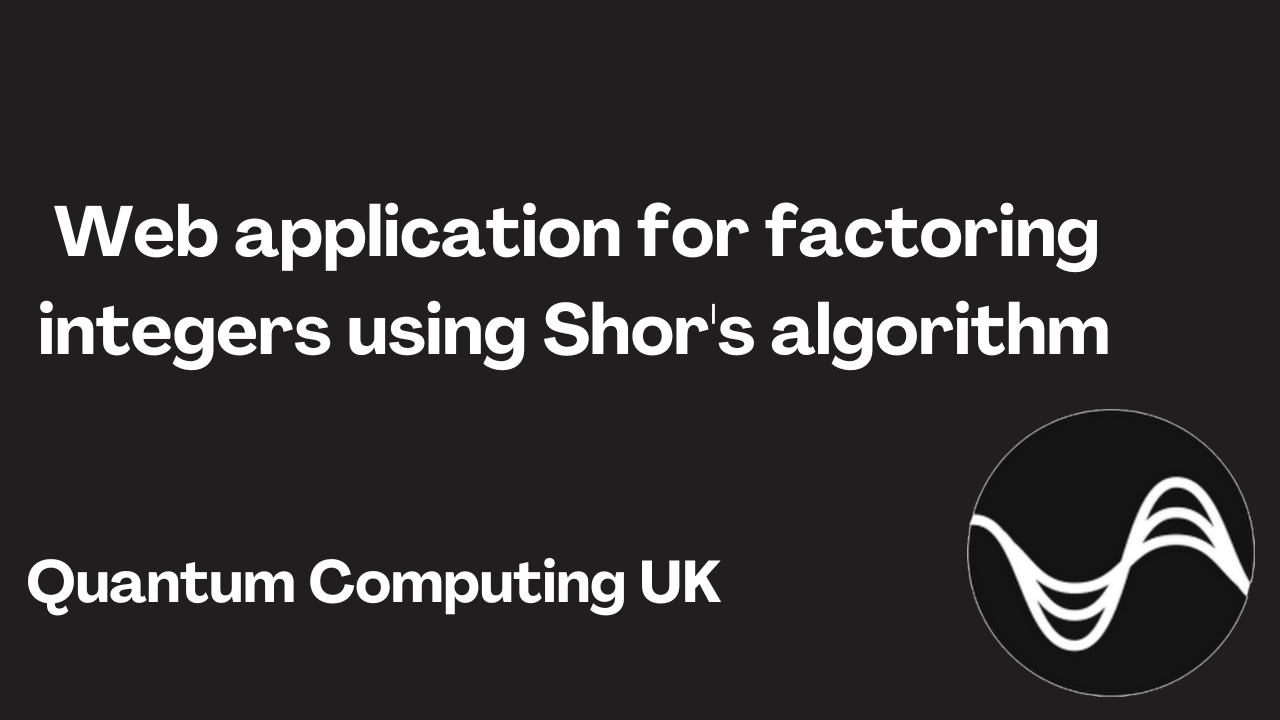Proof of Concept is a new exciting tutorial series that will show you how to create quantum applications step by step.
Introduction
Interested in learning how to program quantum computers? Then check out our Qiskit textbook Introduction to Quantum Computing with Qiskit.
In this tutorial we will create a web application that allows users to factor numbers using IBM’s quantum devices. This web application will consist of a backend and frontend.
For the frontend we will use a bootstrap site consisting of HTML/CSS and JavaScript
For the backend we will use Django as the webservice and the Qiskit quantum framework.
Step 1: Install Django and Qiskit
If you don’t have Django and Qiskit then open up your terminal and enter the following:
To install Django type in:
pip install Django==3.1.5To install Qiskit type in:
pip install qiskitStep 2: Setting up the Django project
Now that we have django installed we need to setup the project that will contain the webservice. In your terminal point to the directory you wish to put the project and type in the following:
django-admin startproject qsiteAfter this the project folder will be created named qsite with the following structure:
qsite/manage.pyqsite/__init__.pysettings.pyurls.pyasgi.pywsgi.py
Next cd in to the outer qsite directory (the directory with manage.py) and type in the following:
python manage.py runserverThen go to your web browser and enter localhost:8000 and you will get the following:
Congratulations! Your server has been setup successfully.
Step 3: Setup the Shor app
Now that the project has been setup we now need to create the factorization app.
In Django the project is basically a container for an application. So in our case qsite is the project that will contain our factorization application. You can have multiple applications in each project.
To setup the factorization app type in to the terminal:
python manage.py startapp shorThis will create a new folder called shor with the following structure:
shor/__init__.pyadmin.pyapps.pymigrations/__init__.py
models.pytests.pyviews.py
Next we will need to add the Shor’s algorithm code in to views.py:
from django.http import JsonResponse from django.shortcuts import render import json from qiskit import IBMQ from qiskit.utils import QuantumInstance from qiskit.algorithms import Shor from qiskit.tools.monitor import job_monitor IBMQ.enable_account('ENTER API KEY HERE') provider = IBMQ.get_provider(hub='ibm-q') def home(request): return render(request, 'index.html', {}) def factor(request): print(request.body) body_unicode = request.body.decode('utf-8') body = json.loads(body_unicode); device = body['device'] number = int(body['number']) backend = provider.get_backend(device) factors = Shor(QuantumInstance(backend, shots=1, skip_qobj_validation=False)) #Function to run Shor's algorithm where 21 is the integer to be factored result_dict = factors.factor(N=number, a=2) result = result_dict.factors response = JsonResponse({'result': str(result)}) return response
Note: In the code you will see a line called IBMQ.enable_account('ENTER API KEY HERE'). This is where you need to put in an API token. In order to get an API key you will have to register to the IBM quantum experience: https://quantum-computing.ibm.com
Now in the shor directory we will need to create a file called urls.py. This file will contain all the url endpoints for our application.
Once created enter the following code:
from django.urls import path from shor import views urlpatterns = [ path('', views.home, name='home'), path('factor/', views.factor)]
Here we have two url patterns:
path('', views.home, name='home') which will serve the web application to the user when they browse to localhost:8000 in their browser
path('factor/', views.factor) which will point to our factorization code (in views.factor) and send the factors returned by IBMs quantum devices to the user in the web application
Now in qsite/urls.py enter the following code:
from django.contrib import admin from django.urls import path, include urlpatterns = [ path('admin/', admin.site.urls), path('', include('shor.urls')) ]
In qsite/settings.py add ‘shor’ to the list of installed apps such that it looks like this:
INSTALLED_APPS = [
'django.contrib.admin',
'django.contrib.auth',
'django.contrib.contenttypes',
'django.contrib.sessions',
'django.contrib.messages',
'django.contrib.staticfiles',
'shor
]
Next in qsite/settings.py replace ROOT_URLCONF = 'qsite.urls' to:
ROOT_URLCONF = 'shor.urls'
Next in qsite/settings.py under MIDDLEWARE get rid of 'django.middleware.csrf.CsrfViewMiddleware',
Step 4: Create the Website
Now we need to create the website that will server as the frontend. The website will be a simple bootstrap site that will allow the user to do the following things:
1.) Pick a quantum device to use to factor an integer
3.) A button called Generate that will call a script which in turn will send a request to ‘factor/’ which will contain json data for the target device and the number to be factored
4.) A loading animation that will run while the request is being processed
To implement the site we will need to create a folder called templates within the shor directory. Then within the templates folder add a file called index.html.
Within index.html enter the following code:
<!DOCTYPE html> <html lang="en"> <head> <meta charset="utf-8"> <meta name="viewport" content="width=device-width, initial-scale=1, shrink-to-fit=no"> <meta name="description" content=""> <meta name="author" content=""> <title>Quantum Integer Factorization with Shor's Algorithm</title> <!-- Bootstrap core CSS --> <link rel="stylesheet" href="https://stackpath.bootstrapcdn.com/bootstrap/4.5.0/css/bootstrap.min.css" integrity="sha384-9aIt2nRpC12Uk9gS9baDl411NQApFmC26EwAOH8WgZl5MYYxFfc+NcPb1dKGj7Sk" crossorigin="anonymous"> <!-- Custom styles for this template --> <link href="css/business-frontpage.css" rel="stylesheet"> <script src="https://code.jquery.com/jquery-3.1.1.min.js"></script> </head> <body> <script> function generate() { console.log("REQUEST SUCCEEDED"); document.getElementById("loader").style.display = "block"; document.getElementById("loader").style.visibility = "visible"; document.getElementById("keyHeader").innerHTML = ""; document.getElementById("keyView").innerHTML = ""; targetDevice = document.getElementById("devices").value number = document.getElementById("number").value data = JSON.stringify({ device: targetDevice,number:number}); $.ajax({ type: "POST", url: "http://localhost:8000/factor/", contentType: "application/json; charset=utf-8", data: data, success: function(d){ console.log(d); document.getElementById("loader").style.display = "none"; document.getElementById("loader").style.visibility = "hidden"; document.getElementById("keyHeader").innerHTML = "Result:"; document.getElementById("keyView").innerHTML = d['result']; } }); } </script> <style> .loader, .loader:before, .loader:after { border-radius: 50%; width: 2.5em; height: 2.5em; -webkit-animation-fill-mode: both; animation-fill-mode: both; -webkit-animation: load7 1.8s infinite ease-in-out; animation: load7 1.8s infinite ease-in-out; } .loader { visibility:hidden; display:none; color: #0277bd; font-size: 10px; margin: 80px auto; position: relative; text-indent: -9999em; -webkit-transform: translateZ(0); -ms-transform: translateZ(0); transform: translateZ(0); -webkit-animation-delay: -0.16s; animation-delay: -0.16s; } .loader:before, .loader:after { content: ''; position: absolute; top: 0; } .loader:before { left: -3.5em; -webkit-animation-delay: -0.32s; animation-delay: -0.32s; } .loader:after { left: 3.5em; } @-webkit-keyframes load7 { 0%, 80%, 100% { box-shadow: 0 2.5em 0 -1.3em; } 40% { box-shadow: 0 2.5em 0 0; } } @keyframes load7 { 0%, 80%, 100% { box-shadow: 0 2.5em 0 -1.3em; } 40% { box-shadow: 0 2.5em 0 0; } } </style> <header class="bg-dark py-5 mb-5"> <div class="container h-100"> <div class="row h-100 align-items-center"> <div class="col-lg-12"> <h1 class="display-4 text-white mt-5 mb-2">Integer Factorization with Shor's Algorithm</h1> </div> </div> </div> </header> <div class="container"> <div class="row"> <div class="col-md-8 mb-5"> <h2>Pick a device, enter the number you wish to factor and click Generate</h2> <hr> <span> <label>Pick a quantum device:</label> <select name="devices" id="devices"> <option value="ibmq_qasm_simulator">ibmq_qasm_simulator (32 qubits)</option> <option value="ibmq_manila">ibmq_manila (5 qubits)</option> <option value="ibmq_bogota">ibmq_bogota (5 qubits)</option> <option value="ibmq_santiago">ibmq_santiago (5 qubits)</option> <option value="ibmq_quito">ibmq_quito (5 qubits)</option> </select> </span> <br><br> <label>Number to factor:</label> <input type="text" id="number" name="number" value="0"><br> <div id="loader" class="loader"></div> <p id="keyHeader"></p> <strong> <p id="keyView"></p> </strong> <button class="btn btn-primary" onclick="generate();">Generate »</button> </div> </div> </div> <footer class="bg-dark py-5"> <div class="container"> <p class="m-0 text-center text-white">Copyright © Quantum Computing UK 2022</p> </div> </footer> </body> </html>
After this open index.html in your browser and it should look something like this: