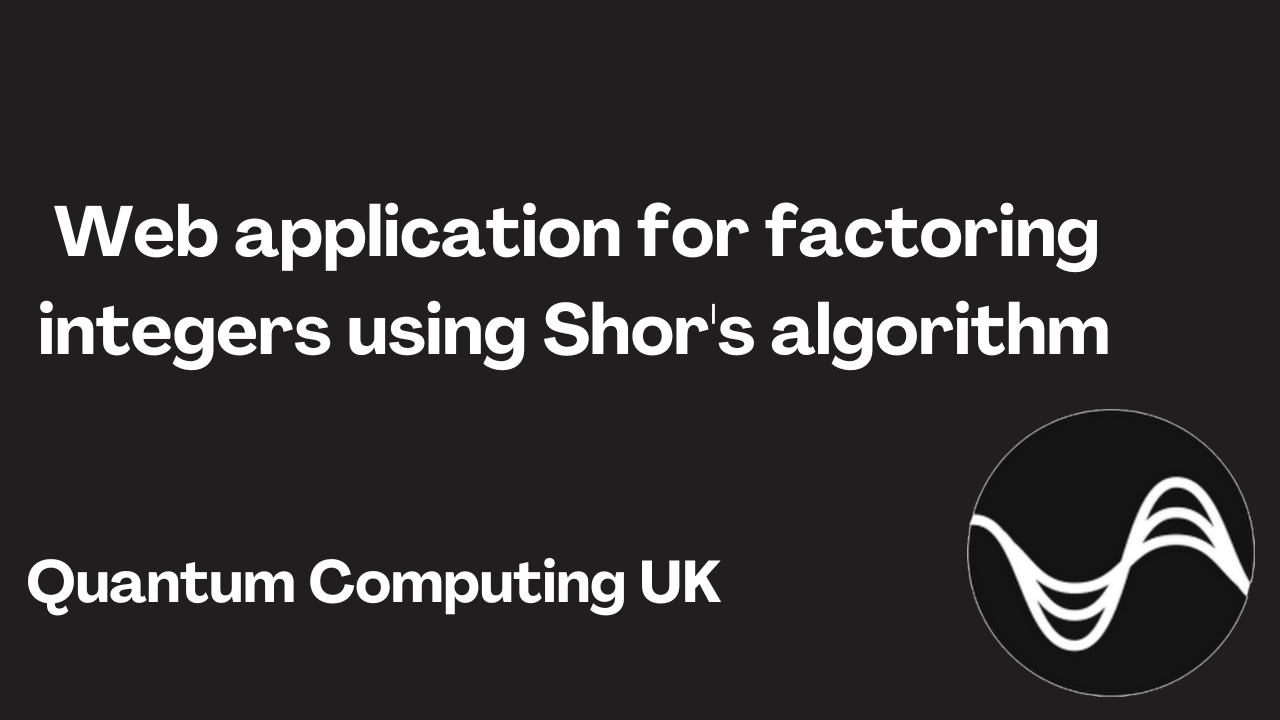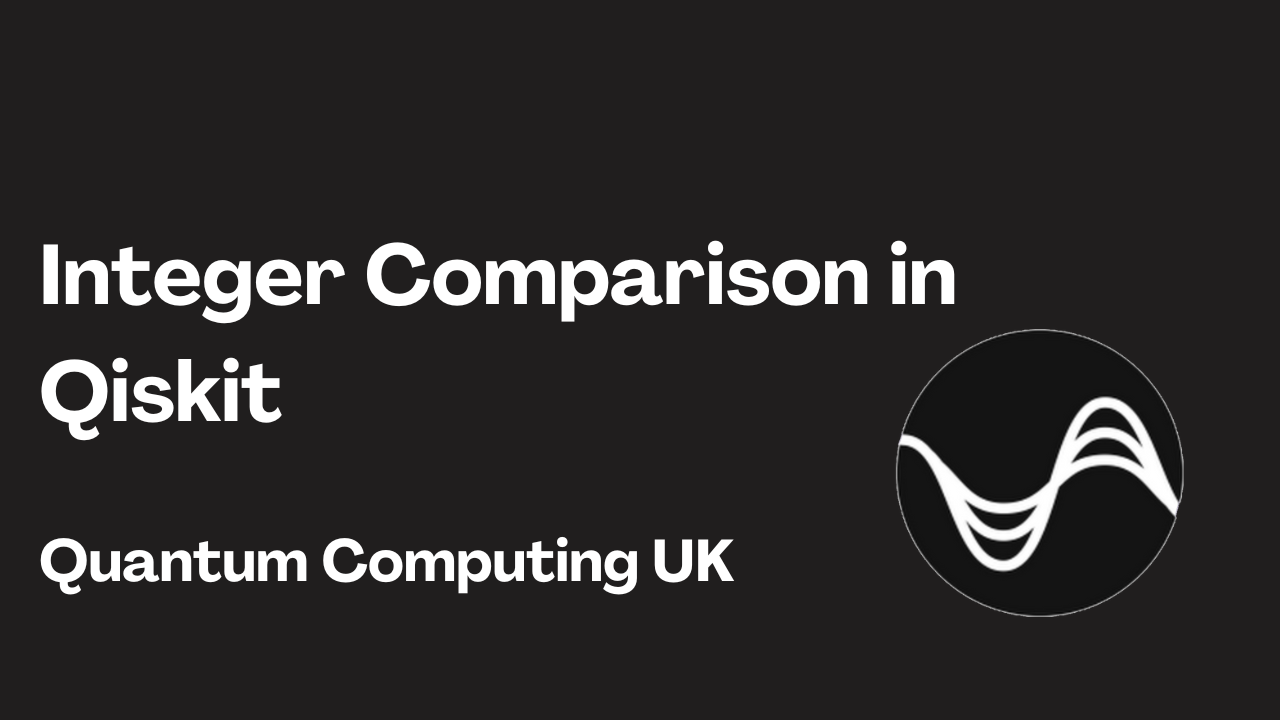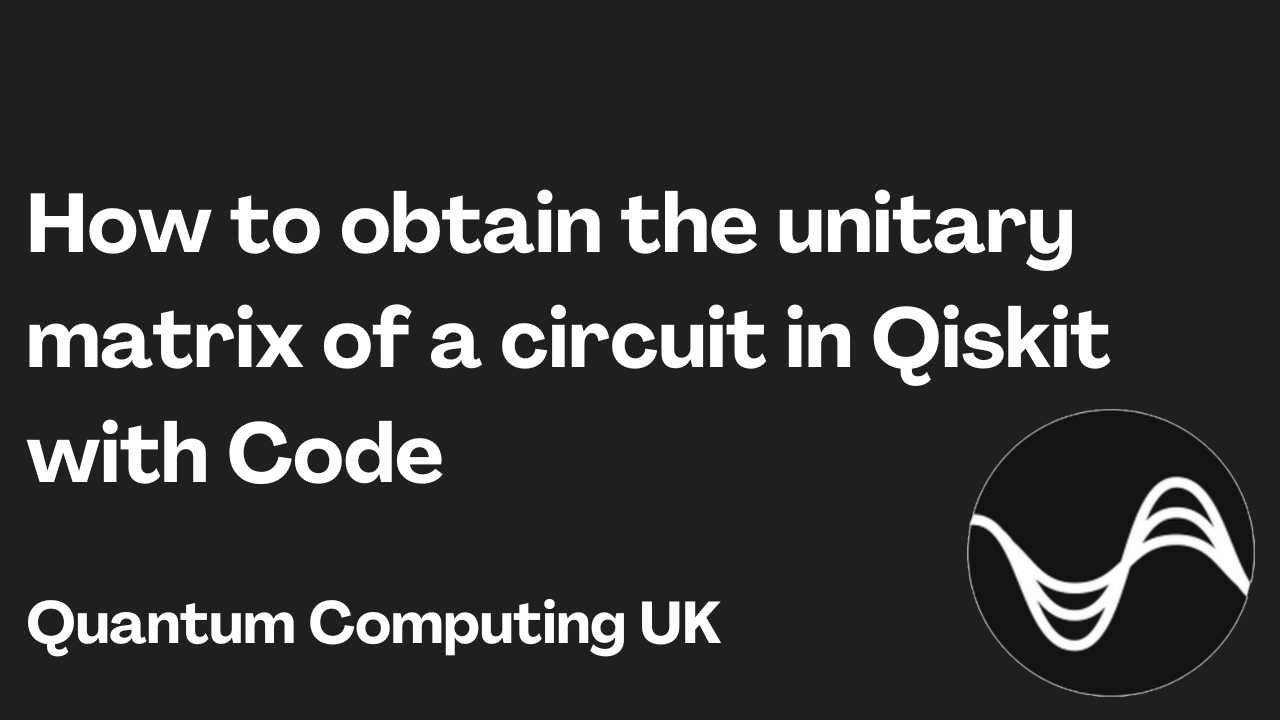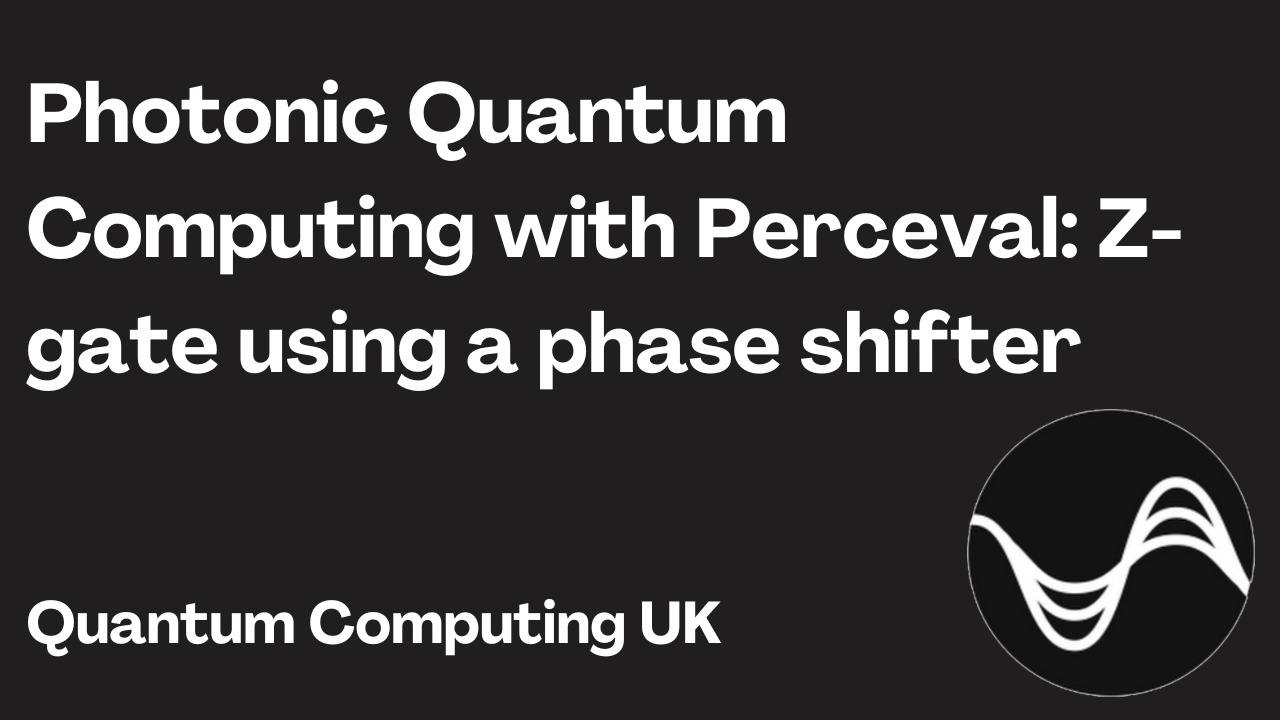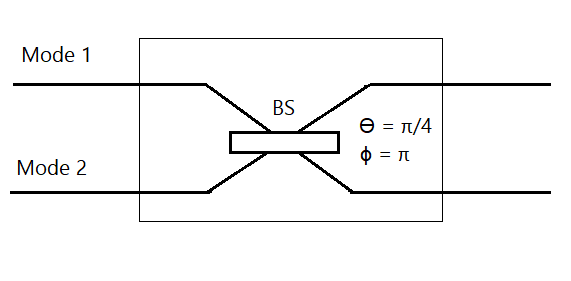In this tutorial we will explore Bell states and how to implement them IBM Quantum Computers with Qiskit. Bell states are the four states that can be created when two qubits are maximally entangled.
Grover's Algorithm with Code
Superdense Coding
Updated: 18/11/2025
Interested in learning how to program quantum computers? Then check out our Qiskit textbook Introduction to Quantum Computing with Qiskit.
What is Superdense coding ?
Superdense coding is a quantum communications protocol that allows a user to send two classical bits by sending only one qubit.
The protocol
Circuit diagram showing the Superdense coding protocol
Step 1: Preparing the Bell pair
First a bell pair consisting of two qubits is prepared where q0 is the senders qubit and q1 is the receivers qubit. In order to create a bell pair a Hadamard gate is applied to q0 followed by a CNOT operation where q0 is the control and q1 is the target.
For more information on bell pairs see our primer on bell states here: https://quantumcomputinguk.org/tutorials/introduction-to-bell-states
Step 2: Encode the information on to q0
Next the sender has to encode the information they want to send on to q0 by applying certain operations to it.
If they want to send 00 then they perform no operation.
If they want to send 01 then they apply a Pauli-Z gate
If they want to send 10 then they apply a Pauli-X gate.
If they want to send 11 then apply a Pauli-Z gate followed by a Pauli-X gate
Step 3: Receiver decodes the information
Next q0 is sent and once received has to be decoded in order to retrieve the information. This is done by applying a CNOT where q0 is the control and q1 is the target. Next a Hadamard gate is applied to q0 and both qubits are measured.
Device used
This tutorial uses the Qiskit Aer simulator in order to run the circuit. Note that results from this simulator contain no errors unlike on real quantum devices which are prone to noise.
More information on Qiskit Aer can be found here: https://qiskit.github.io/qiskit-aer/tutorials/1_aersimulator.html
In order to use to a real quantum device follow the steps here: https://quantum.cloud.ibm.com/docs/en/guides/initialize-account
Note: This program requires that you have an API token. To get one sign up to IBM Q Experience and get your token here: https://quantum-computing.ibm.com/account
Code
Quantum Error Correction: Phase flip code in Qiskit
Qiskit: CNOT gate tutorial with Code
This tutorial will introduce the user to the CNOT gate and how to implement it on IBMs quantum computers
The CNOT gate is a mulit-qubit gate that consists of two qubits. The first qubit is known as the control qubit and the second is known as the target qubit. If the control qubit is |1〉then it will flip the targets qubit state from |0〉to |1〉or vice versa.
Qiskit: Introduction to the Hadamard gate
Updated: 27/10/25
This tutorial is an excerpt from our textbook Introduction to Quantum Computing with Qiskit.
What is the Hadamard gate?
The Hadamard gate is one of the most important gates in quantum computing. Simply put it puts a qubit in to superposition of states such that if the qubit is |0〉then the state will become:
and if the state is |1〉then the state will become:
This means that when the qubit is measured it will collapse to either |0〉or |1〉with equal probability.
In terms of rotations this corresponds to a rotation of pi radians around the Z-axis followed by pi/2 (90 degrees) around the Y-axis. This means that the pure state will be on the equator of the bloch sphere.
Note that if the state is |0〉then the resulting state will be on the equator of the bloch sphere (known as |+〉) but if it is |1〉then it will be on the opposite side of the equator (known as |−〉).
In quantum computing logic gates are described using matrices. The matrix associated with the Hadamard gate is:
By multiplying the qubits state by the matrix above we can see how the logic gate affects the qubits state. For example if we initialise the qubit to |0〉and apply the Hadamard gate :
Which has mapped:
If we instead initialise the qubit to |1〉and apply a Hadamard gate:
Which has mapped:
Implementation
In Qiskit the Hadamard gate can be demonstrated easily by applying a Hadamard gate to a qubit and then measuring it.
Circuit diagram of the program
Device used
This tutorial uses the Qiskit Aer simulator in order to run the circuit. Note that results from this simulator contain no errors unlike on real quantum devices which are prone to noise.
More information on Qiskit Aer can be found here: https://qiskit.github.io/qiskit-aer/tutorials/1_aersimulator.html
In order to use to a real quantum device follow the steps here: https://quantum.cloud.ibm.com/docs/en/guides/initialize-account
Note: This program requires that you have an API token. To get one sign up to IBM Q Experience and get your token here: https://quantum-computing.ibm.com/account
Source
from qiskit import QuantumCircuit, transpile, ClassicalRegister, QuantumRegister from qiskit_aer import AerSimulator backend = AerSimulator() # Using local Aer simulator q = QuantumRegister(1,'q') # Initialise quantum register c = ClassicalRegister(1,'c') # Initialise classical register circuit = QuantumCircuit(q,c) # Initialise circuit circuit.h(q[0]) # Put Qubit 0 in to superposition using hadamard gate circuit.measure(q,c) # Measure qubit circ = transpile(circuit, backend) # Rewrites the circuit to match the backend's basis gates and coupling map shots = 1024 # Run and get counts result = backend.run(circ,shots=shots).result() counts = result.get_counts(circ) print('RESULT: ',counts) # Print result
Output
Output showing the qubit measurements when measured 1024 times
Introduction to Test Driven Development
In this article we will explore the process of Test Driven Development (TDD) and how you can use it to create reliable and dependable software.
Test Driven Development is a development process whereby feature specifications are implemented using unit testing before the software is fully developed. This is in contrast to a development first lifecycle where software is developed first and then the functionality tested using unit tests.
Introduction to SOLID Design Principles
In this article we will explore the five SOLID design principles and how you can use them to make your code more robust and maintainable.
Solid is a set of five design principles devised by Robert C. Martin in his 2000 paper Design Principles and Design Patterns. In the paper Martin outlines the symptoms and causes of software rot and how these can be remedied with five object oriented class design principles.
Note however that in his paper these principles did not use the SOLID acronym. This term was keyed later in 2004 by Michael Feathers.
Integer Comparison in Qiskit
Proof of Concept #3: Web application for solving expressions using Grover's Search
How to create a quantum gate from a unitary matrix in Qiskit with code
Interested in learning how to program quantum computers? Then check out our Qiskit textbook Introduction to Quantum Computing with Qiskit.
Introduction
In this tutorial we will see how to construct a quantum logic gate from a unitary matrix.
In quantum computing unitary matrices are very important as they describe how quantum logic gates and circuits affect qubit states.
In Qiskit a quantum logic gate can be created from a unitary matrix using the Unitary class:
Unitary(data)
Where:
data: This is the unitary matrix that will be encoded in to the logic gate
For example the Pauli X gate can be described using the following matrix:
Using the unitary class we can implement the Pauli-X gate like so:
circuit.unitary([[0,1],[1,0]],q[0])
Where [[0,1],[1,0]] is the matrix we wish to encode and q[0] is the target qubit.
Implementation
In this section we will go through the full implementation step by step. The matrix we will be implementing is the Pauli-X gate matrix.
Step 1: Import modules
from qiskit import QuantumRegister, ClassicalRegister from qiskit import QuantumCircuit, execute from qiskit.quantum_info.operators import Operator from qiskit import Aer
Step 2: Initialise the Backend
The next step is to intialise the backend device. Since this is only a tutorial we will use the Aer unitary simulator:
backend = Aer.get_backend('aer_simulator')
Step 3: Create the circuit
The next step is to create the circuit. This is just a one qubit circuit that creates a Pauli-X gate using the unitary class. Then the qubit is measured.
q = QuantumRegister(1,'q') c = ClassicalRegister(1,'c') circuit = QuantumCircuit(q,c) circuit.unitary([[0,1],[1,0]],q[0]) circuit.measure(q,c)
Step 4: Execute the circuit and obtain the results
job = execute(circuit, backend, shots=8192) counts = job.result().get_counts() print(counts)
Code
from qiskit import QuantumRegister, ClassicalRegister from qiskit import QuantumCircuit, execute from qiskit.quantum_info.operators import Operator from qiskit import Aer backend = Aer.get_backend('aer_simulator') q = QuantumRegister(1,'q') c = ClassicalRegister(1,'c') circuit = QuantumCircuit(q,c) circuit.unitary([[0,1],[1,0]],q[0]) circuit.measure(q,c) print(circuit) job = execute(circuit, backend, shots=8192) counts = job.result().get_counts() print(counts)
Output
Output showing the qubit has flipped from |0〉to |1〉
How to obtain the unitary matrix of a circuit in Qiskit with Code
In this tutorial we will see how to obtain the unitary matrix of any quantum circuit in Qiskit.
In quantum computing unitary matrices are very important as they describe how quantum logic gates and circuits affect qubit states. However with large quantum circuits it can be difficult to derive the unitary matrix by hand.
However Qiskit thankfully has a function for obtaining unitary matrices for a circuit called result.get_unitary(experiment, decimals)
Photonic Quantum Computing with Perceval: Z-gate using a phase shifter
Proof of Concept #2: Web application for factoring integers using Shor's algorithm
Photonic Quantum Computing with Perceval
Introduction
Interested in learning how to program quantum computers? Then check out our Qiskit textbook Introduction to Quantum Computing with Qiskit.
This tutorial is the first tutorial in the series on Photonic Quantum Computing with the Perceval API from Quandela. In this tutorial we will look how to install Perceval and then how to implement a simple optical circuit that uses a beam splitter to put qubits in to superposition.
What is Perceval?
Perceval is an open source framework developed by Quandela that allows users to compose and simulate photonic circuits. It allows users to implement a number of optical components from Beam splitters which we will be using in this tutorial to Polarizers, Phase Shifters, and single photon sources.
For more on Perceval go to the website here: https://perceval.quandela.net/
Installing Perceval
The Perceval API can be installed easily from pip. Simple go in to your terminal and type in:
pip install perceval-quandela
Implementing a Beam Splitter
Now that we have installed Perceval we can now create our first photonic quantum computing circuit! In this tutorial we will start simply by creating a 2 mode optical circuit that implements a beam splitter.
The beam splitter couples two spatial modes together. It can be defined using the following unitary matrix:
Where Θ corresponds to reflectivity of the beam splitter and Φ the relative phase between the two modes. Using matrix multiplication we can see how these parameters can affect the qubit states.
For our first example lets set the qubit state to |0〉and set the beam splitters parameters such that Θ = 0 and Φ = 0.
Remembering that the column vector associated with |0〉is:
Now we just need to multiply the matrix for the beam splitter with the column vector for |0〉:
Which has left the state unchanged.
If we instead set Θ = π/4 and Φ = 0:
Given that the the probability of a state occurring is the square of the state amplitude:
Probability of |0〉= 0.70710678118^2 = 0.5 or 50%
Probability of |1〉= 0.70710678118^2 = 0.5 or 50%
This shows that if we set Θ = π/4 and Φ = 0 we will have an equal superposition of states! This is also known as a 50:50 beam splitter.
Now that we have gone through how the beam splitter works we can now implement it using the Perceval API.
Step 1: Import the necessary modules
The first step in the code is to import the following modules:
perceval: This is the main Perceval module
perceval.lib.phys: The phys library contains all the components necessary to build the circuit
sympy: A library used for symbolic mathematics
This is done with the following code:
import perceval as pcvl import perceval.lib.phys as phys import sympy as sp
Step 2: Build the Circuit
The next step is to build the circuit:
circuit = phys.Circuit(2) circuit.add((0, 1), phys.BS(theta=sp.pi/4, phi_b=0))
phys.circuit(2) creates a circuit with 2 denoting the number of modes
circuit.add((0, 1), phys.BS(theta=sp.pi/4, phib=0)) adds a beam splitter to modes 0 and 1. Θ is set to π/4 and Φ (denoted as phi_b) is set to 0.
Step 3: Initialise the Backend
The next step is to pick the backend and pass the circuit to it:
simulator_backend = pcvl.BackendFactory().get_backend("Naive") simulator = simulator_backend(circuit.U)
The first line picks the ‘Naive’ backend. There is a comparison table of the different backends in the documentation here: https://perceval.quandela.net/docs/backends.html
The second line passes the unitary matrix associated with the circuit to the backend.
Step 4: Use the Circuit Analyser to get the probability distribution
The final step is to use the circuit analyser to get the probability distribution of each output state. This is done with the following code:
ca = pcvl.CircuitAnalyser(simulator,[pcvl.BasicState([0, 1]), pcvl.BasicState([1, 0])]) pcvl.pdisplay(ca)
The first line passes the simulator and states to the Circuit analyser while the second line displays the probability distribution. The full code to implement the circuit as well as the output is below.
Code
import perceval as pcvl import perceval.lib.phys as phys import sympy as sp circuit = phys.Circuit(2) circuit.add((0, 1), phys.BS(theta=sp.pi/4, phi_b=0)) simulator_backend = pcvl.BackendFactory().get_backend("Naive") simulator = simulator_backend(circuit.U) ca = pcvl.CircuitAnalyser(simulator,[pcvl.BasicState([0, 1]), pcvl.BasicState([1, 0])]) pcvl.pdisplay(ca)
Output
Output showing the input and the corresponding output states. The 1/2 means there’s a 50% chance of the outcome happening. Therefore the states were in a superposition
Effects on T2 dephasing on IBM quantum computers
Introduction
Interested in learning how to program quantum computers? Then check out our Qiskit textbook Introduction to Quantum Computing with Qiskit.
In this tutorial we will explore the effects of T2 dephasing on IBM quantum computers in Qiskit.
What is T2 dephasing time?
Also known as T2 dephasing time this is where a qubits state dephases from either |+〉or |-〉to a mixture of phases such that the phase cannot be accurately predicted. For example if our initial state is |+〉then the state may decay to a mixture of |+〉and |-〉due to T2 dephasing.
The effects of T2 dephasing can be seen very easily with the following steps:
Put the qubit in to superposition using a Hadamard gate
Add a delay to the circuit
Bring the qubit out of superposition using another Hadamard gate
Measure the qubits state
The longer the delay the more measurements there will be for |1〉 due to dephasing.
Implementation
In Qiskit T2 dephasing can be observed very easily by with the following steps:
Step 1: Initialise the quantum and classical registers
The first step is to initialise the registers. Our circuit will consist of two registers. A quantum register that holds our qubit and a classical register that holds the bit used to hold the qubits state.
In Qiskit the registers can be initialized using the following code:
q = QuantumRegister(1,'q') c = ClassicalRegister(1,'c')
Step 2: Create the circuit
The next step is to create the circuit. This consists of a Hadamard gate that is applied to the circuit followed by a delay of 283 microseconds. This is the average T2 dephasing time for the IBMQ Armonk device that is used in this tutorial. After this a second Hadamard gate is applied to bring the qubit out of superposition. Then finally the qubits state is measured.
circuit = QuantumCircuit(q,c) circuit.h(q[0]) circuit.delay(283, unit="us") # Delay of 283 microseconds circuit.h(q[0]) circuit.measure(q[0],c[0]) #Measuring the qubit
Step 3: Transpile the circuit
The next step is to transpile the circuit. This is done so that the scheduling method can be set so that the delay will be implemented.
transpiled_circ = transpile(circuit, backend, scheduling_method='alap')
Step 4: Execute the circuit on the backend device
Where nshots is the amount of times the circuit is ran and the backend is the ibmq_armonk device.
nShots = 8192 job = execute(transpiled_circ, backend, shots=nShots) job_monitor(job)
Step 5: Get the results
The final step is to get the results back and print them!
counts = job.result().get_counts() print("With delay: ",counts)
How to run the program
Copy and paste the code below in to a python file
Enter your API token in the IBMQ.enable_account('Insert API token here') part
Save and run
Note: To get an API key sign up to IBM Q Experience and get your token here: https://quantum-computing.ibm.com/account
Code
from qiskit import QuantumRegister, ClassicalRegister from qiskit import QuantumCircuit, execute,IBMQ from qiskit.tools.monitor import job_monitor from qiskit import transpile import numpy pi = numpy.pi IBMQ.enable_account('ENTER API KEY HERE') provider = IBMQ.get_provider(hub='ibm-q') backend = provider.get_backend('ibmq_armonk') q = QuantumRegister(1,'q') c = ClassicalRegister(1,'c') def withoutDelay(): circuit = QuantumCircuit(q,c) circuit.h(q[0]) circuit.h(q[0]) circuit.measure(q[0],c[0]) #Measuring the qubit nShots = 8192 job = execute(circuit, backend, shots=nShots) job_monitor(job) counts = job.result().get_counts() print("No delay: ",counts) def withDelay(): circuit = QuantumCircuit(q,c) circuit.h(q[0]) circuit.delay(283, unit="us") # Delay of 200.79 microseconds circuit.h(q[0]) circuit.measure(q[0],c[0]) #Measuring the qubit transpiled_circ = transpile(circuit, backend, scheduling_method='alap') nShots = 8192 job = execute(transpiled_circ, backend, shots=nShots) job_monitor(job) counts = job.result().get_counts() print("With delay: ",counts) withoutDelay() withDelay()
Output
Output showing a significant number of counts for ‘1’ due to dephasing when there is a delay compared to with no delay.
Introduction to the U gate in Qiskit with Code
Interested in learning how to program quantum computers? Then check out our Qiskit textbook Introduction to Quantum Computing with Qiskit.
Introduction
In this tutorial we will explore the U gate and how to implement it in Qiskit on IBM Quantum Computers.
What is the U gate?
The U gate is a gate that does a rotation around the Bloch sphere with 3 Euler angles. The three angles used to perform the rotations are θ,λ, and φ.
The operation of the U can be described with the following matrix:
The U gate can replicate any other single qubit gate. For example to replicate the Pauli-X gate you would rotate θ by π, φ by π and λ by π/2 :
Where U(π, π, π/2 ) = U(θ, φ, λ)
As an example lets replicate a Pauli-X gate and set the qubit state to |1〉To see how the U gate operates on the qubit we multiply the column vector associated with |1〉by the U gate matrix.
This is correct as the resulting column vector is for |0〉This shows that the qubits state has flipped from |1〉to |0〉
If we wanted to use a U gate to create a Hadamard gate then the parameters would be set like so:
Let’s prove this by setting the qubit to |0〉 and then by multiplying the state vector by the U gate matrix with the parameters set as above:
Which has put the qubit in to superposition just as the Hadamard gate would!
Implementation
In Qiskit the U gate can be implemented very easily with the following line of code:
circuit.u(theta, phi, lam,q[0])
Where theta, phi, and lam are the 3 Euler angles and q[0] is the qubit that the U gate is applied to.
For example lets say we want to replicate a Pauli-X gate using the U gate. We will need to set theta and phi to π and lambda to π/2 like so:
circuit.u(pi, pi, pi/2,q[0])
How to run the program
Copy and paste the code below in to a python file
Enter your API token in the IBMQ.enable_account('Insert API token here') part
Save and run
Code
from qiskit import QuantumRegister, ClassicalRegister from qiskit import QuantumCircuit, execute,IBMQ from qiskit.tools.monitor import job_monitor import numpy pi = numpy.pi IBMQ.enable_account('ENTER API KEY HERE') provider = IBMQ.get_provider(hub='ibm-q') backend = provider.get_backend('ibmq_qasm_simulator') q = QuantumRegister(1,'q') c = ClassicalRegister(1,'c') circuit = QuantumCircuit(q,c) circuit.u(pi,pi,pi/2,q[0]) # U3 Gate circuit.measure(q,c) # Qubit Measurment print(circuit) job = execute(circuit, backend, shots=8192) job_monitor(job) counts = job.result().get_counts() print(counts)
Output
Output showing the U gate has flipped the qubit from 0 to 1 much like an X gate
Effects of T1 relaxation on IBM quantum computers with Code
In this tutorial we will explore the effects of T1 relaxation on IBM quantum computers in Qiskit.
What is T1 relaxation time?
Current superconducting qubits are very susceptible to decoherence due to its external environment. One example of decoherence is thermal relaxation.
Also known as T1 relaxation time this is where a qubits state to decays from 1 to 0 within a certain amount of time.
Introduction to the Swap test in Qiskit with Code
Introduction to the S gate in Qiskit with Code
Interested in learning how to program quantum computers? Then check out our Qiskit textbook Introduction to Quantum Computing with Qiskit.
Introduction
In this tutorial we will explore the S gate and how to implement on IBM quantum devices in Qiskit.
The S gate (otherwise known as the √Z gate) is a gate that performs a rotation of π/2 around the Z axis. It is represented by the following matrix:
Much like the Z gate if we initialise the qubit to |0〉and apply an S gate the qubits state will remain |0〉:
However if we first initialise the qubits state to |1〉:
Which has transformed the state from |1〉to i|1〉
It is important to note that since the S gate performs a rotation of π/2 if we apply two S gates we will get the equivalent of a Z gate:
Applying the first S gate:
Then the second S gate:
Which gives us −|1〉. This is correct as if we applied a Z gate to a qubit that is initialized to |1〉we would also get −|1〉
Since two S gates are equivalent to a Z gate we can flip a qubit from |0〉to |1〉by putting the qubit in to superposition, applying two S gates and then applying a closing Hadamard gate. To see how this works let’s go through step by step.
First initialise the qubit and apply a Hadamard gate:
Which has put the qubit in to superposition. Now if we apply the first S gate:
Now if we apply the second S gate:
and finally if we apply the closing Hadamard gate:
Which gives us |1〉as the final state! Note the full code below if for this example.
Impementation
The S gate can be implemented very easily in Qiskit using the following line of code:
circuit.s(q[0])
Where q[0] is the qubit we are applying the S gate to.
How to run the program
Copy and paste the code below in to a python file
Enter your API token in the IBMQ.enable_account('Insert API token here') part
Save and run
Code
from qiskit import QuantumRegister, ClassicalRegister from qiskit import QuantumCircuit, execute,IBMQ from qiskit.tools.monitor import job_monitor IBMQ.enable_account('ENTER THE API KEY HERE') provider = IBMQ.get_provider(hub='ibm-q') backend = provider.get_backend('ibmq_qasm_simulator') q = QuantumRegister(1,'q') c = ClassicalRegister(1,'c') circuit = QuantumCircuit(q,c) circuit.h(q[0]) #Applying a Hadamard gate circuit.s(q[0]) #Applying an S gate circuit.s(q[0]) circuit.h(q[0]) #Applying another Hadamard gate to bring the qubit out of superposition circuit.measure(q,c) #Measuring the qubit print(circuit) job = execute(circuit, backend, shots=8192) job_monitor(job) counts = job.result().get_counts() print(counts)
Output
Output showing the circuit and that the qubit has flipped from 0 to 1